
Josh Currie
Data, Operations & CX
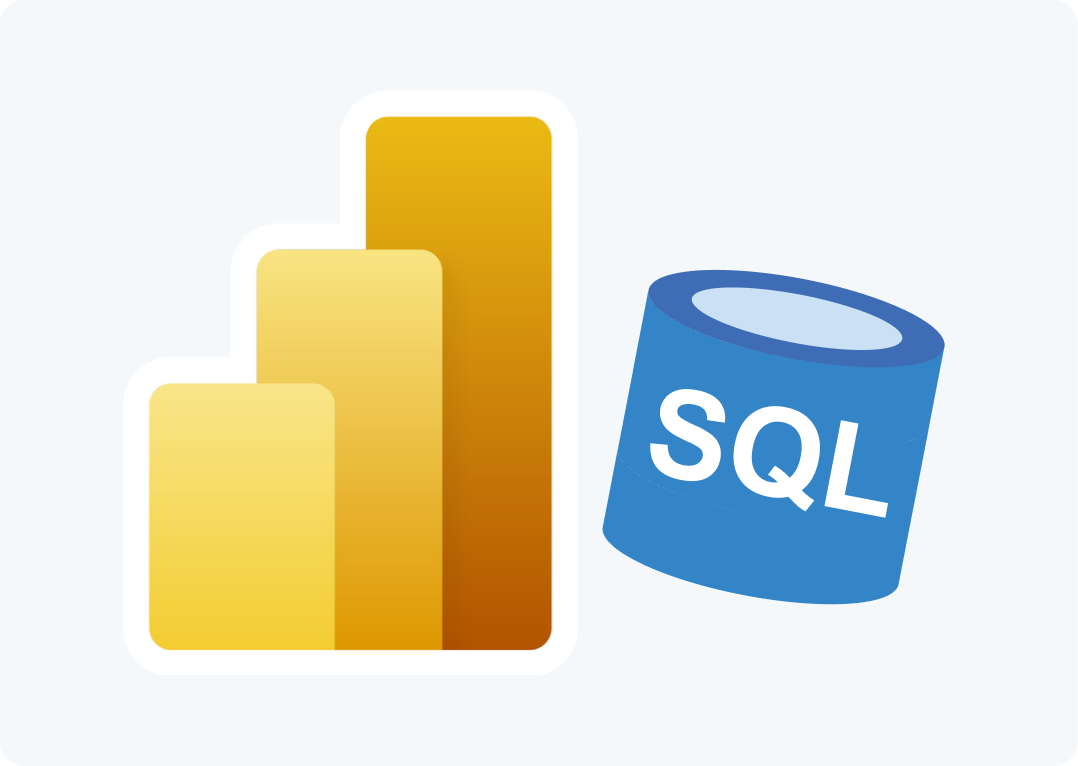
Mastering Data with SQL and DAX: A Power BI Synergy
In the world of data analytics, two powerful tools often stand side by side: SQL (Structured Query Language) and DAX (Data Analysis Expressions). Both are integral parts of modern analytics workflows, especially when using Microsoft Power BI. Understanding how they interact and complement each other can greatly enhance your analytical capabilities.
Understanding SQL and DAX: A Quick Overview
SQL is the industry-standard language used for querying, manipulating, and managing relational databases. It excels at extracting precise subsets of data from databases, allowing analysts to preprocess large datasets effectively.
DAX, on the other hand, is a formula expression language used within Power BI, Power Pivot, and Analysis Services. DAX helps users create advanced calculations and custom measures that enhance visualizations and analytical insights.
Why Combine SQL and DAX in Power BI?
Using SQL and DAX together allows analysts to streamline their data workflow, utilizing the strength of each language:
- Data Preparation (SQL): Optimize data retrieval, aggregation, and cleanup tasks directly at the data source.
- Advanced Analytics (DAX): Build sophisticated analytics models and calculations within your Power BI models.
Real-world Examples of SQL and DAX Synergy
Consider a scenario where you have a vast transactional database. Using SQL, you might extract and summarize monthly sales data quickly:
SELECT
YEAR(OrderDate) AS SalesYear,
MONTH(OrderDate) AS SalesMonth,
SUM(SalesAmount) AS TotalSales
FROM Sales
GROUP BY YEAR(OrderDate), MONTH(OrderDate)
ORDER BY SalesYear, SalesMonth;
After bringing this prepared data into Power BI, you can further extend your analytical capabilities using DAX by calculating year-over-year growth dynamically:
YoY Growth =
VAR PreviousYearSales =
CALCULATE(
SUM('SalesData'[TotalSales]),
SAMEPERIODLASTYEAR('SalesData'[OrderDate])
)
RETURN
DIVIDE(
SUM('SalesData'[TotalSales]) - PreviousYearSales,
PreviousYearSales,
0
)
Best Practices for Integrating SQL and DAX
- Minimize Data Volume with SQL: Query only essential columns and records.
- Leverage SQL for Heavy Data Transformations: Perform intensive data transformations at the SQL level, reducing data complexity in Power BI.
- Optimize Calculations with DAX: Reserve DAX for calculations and dynamic analysis directly within your Power BI report.
Final Thoughts
SQL and DAX, when effectively combined, empower analysts to deliver richer, more insightful analytics. By strategically leveraging the strengths of each, you’ll unlock deeper insights from your data, streamline your workflows, and enhance your reporting capabilities in Power BI.
Start experimenting today to see how combining SQL queries and DAX expressions can transform your data storytelling capabilities.